Detail: Thank you for choosing our innovative smart products! To maximize the use of your new A9 PRO ANC/ENC Bluetooth Wireless Earbuds, we encourage you to read this guide carefully. These premium earbuds are designed with cutting-edge Bluetooth technology to provide exceptional audio quality and unmatched convenience.
Product Overview Of A9 PRO ANC/ENC Bluetooth Wireless Earbuds,
App Compatibility: ZWSVIBE
Type: Bluetooth Wireless Earbuds
Key Specifications:
- o Chipset: AB/JL
- o Flash Memory: 16MB/32MB
- o Bluetooth Version: BT5.4/3.0
- o Screen Size: 1.47 inches
- o Resolution: 172 x 320
- o Touch Interface: CGB
- o Sensors & Buttons: Hall Sensor and Button Support
- o Battery: Custom, optimized for extended use
- o Charging: T1 wireless charging compatible
Key Features
Advanced Noise Reduction:
Experience crystal-clear audio with ANC (Active Noise Cancellation) and ENC (Environmental Noise Cancellation) for an immersive listening experience.
Normal Mode: Standard sound quality.
ANC Mode: Blocks external noise for focused listening.
Transparency Mode: Hear ambient sounds while enjoying your music.
Seamless Touch Control:
Touchscreen playback and volume control.
Noise reduction and pass-through switching.
Alarm clock and timer setup.
Screen brightness and lock screen wallpaper customization.
Language Support:
Compatible with multiple languages including English, Chinese (Simplified and Traditional), Korean, Malay, Thai, Vietnamese, German, Spanish, Russian, Portuguese, Arabic, Turkish, French, and Japanese.
Dual Modes for Versatility:
Music Mode: Enhanced fidelity for an unparalleled music experience.
Game Mode: Low latency for seamless gameplay.
AI Voice Assistant:
Control your earbuds hands-free. Get weather updates, play music, or manage your schedule effortlessly.
Additional Features
Find My Headphones: Locate lost earbuds with flashing signals.
GPS Device Tracking: Track paired devices through GPS.
Timer & Stopwatch: Perfect for time-sensitive activities.
Cycle Tracking: Ideal for health and fitness monitoring.
Troubleshooting & Tips
Connectivity:
Ensure Bluetooth is enabled on your device.
Place earbuds in pairing mode (see detailed manual).
Audio Concerns:
Check sound settings via the ZWSVIBE app.
Ensure earbuds are adequately charged.
Noise Cancellation:
Test ANC mode in a quiet space for best results.
Your May Also Like Related Product
For Product Video Click Here.
Like this:
Like Loading...
Related




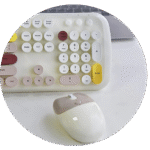


 Bluetooth AirPods
Bluetooth AirPods Wireless Bluetooth Earbuds
Wireless Bluetooth Earbuds Wireless Handsfree
Wireless Handsfree


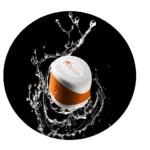

 Electric Geyser
Electric Geyser
 Wireless Charger
Wireless Charger Wired Mobile Charger
Wired Mobile Charger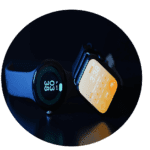












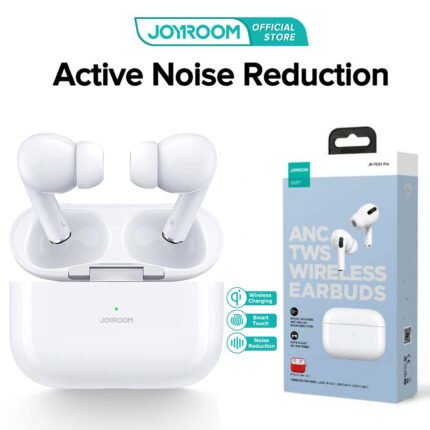



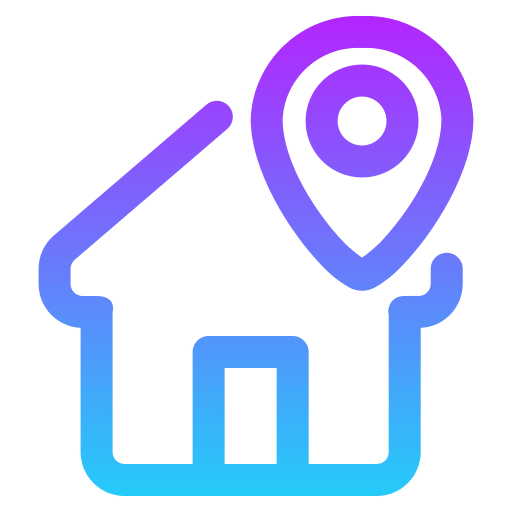
Reviews
There are no reviews yet.